Logging into NJSBA’s Virtual Workshop
NJSBA’s Virtual Workshop 2020: Login Information
If you are registered for NJSBA’s Virtual Workshop, please use the following instructions to create your profile and to log in to the event. If you are unsure if you are registered, please contact your school business administrator.
Login Instructions
- Visit https://virtualworkshop.njsba.org/ and click the red “Login” button at the top right of the screen

- Click “First Time Login” and then enter your email address on the next screen. (Do not enter any information on the first screen.)

- On the “Setup Password” screen, enter your email address and click “confirm.”
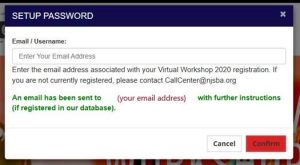
An email will be sent from ‘noreply@vfairs.com’ with a unique URL. Click on the URL to set your password.
Create Your Profile
We encourage you to update your profile and add a profile picture. (The picture is not mandatory and will not impact access to the event.)
Navigating the Conference: Watch the Tutorial
Watch the tutorial on navigating the conference! NJSBA has put together a video tutorial on everything you need to know about navigating the conference. Watch it before the live event so that you can hit the ground running!
Not registered?
Please contact your school business administrator and ask them to register you online.
More Information
For more information on NJSBA’s Virtual Workshop 2020, review the frequently asked questions and visit https://virtualworkshop.njsba.org/.
