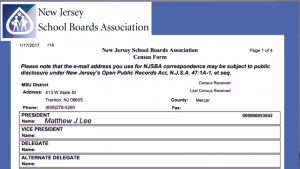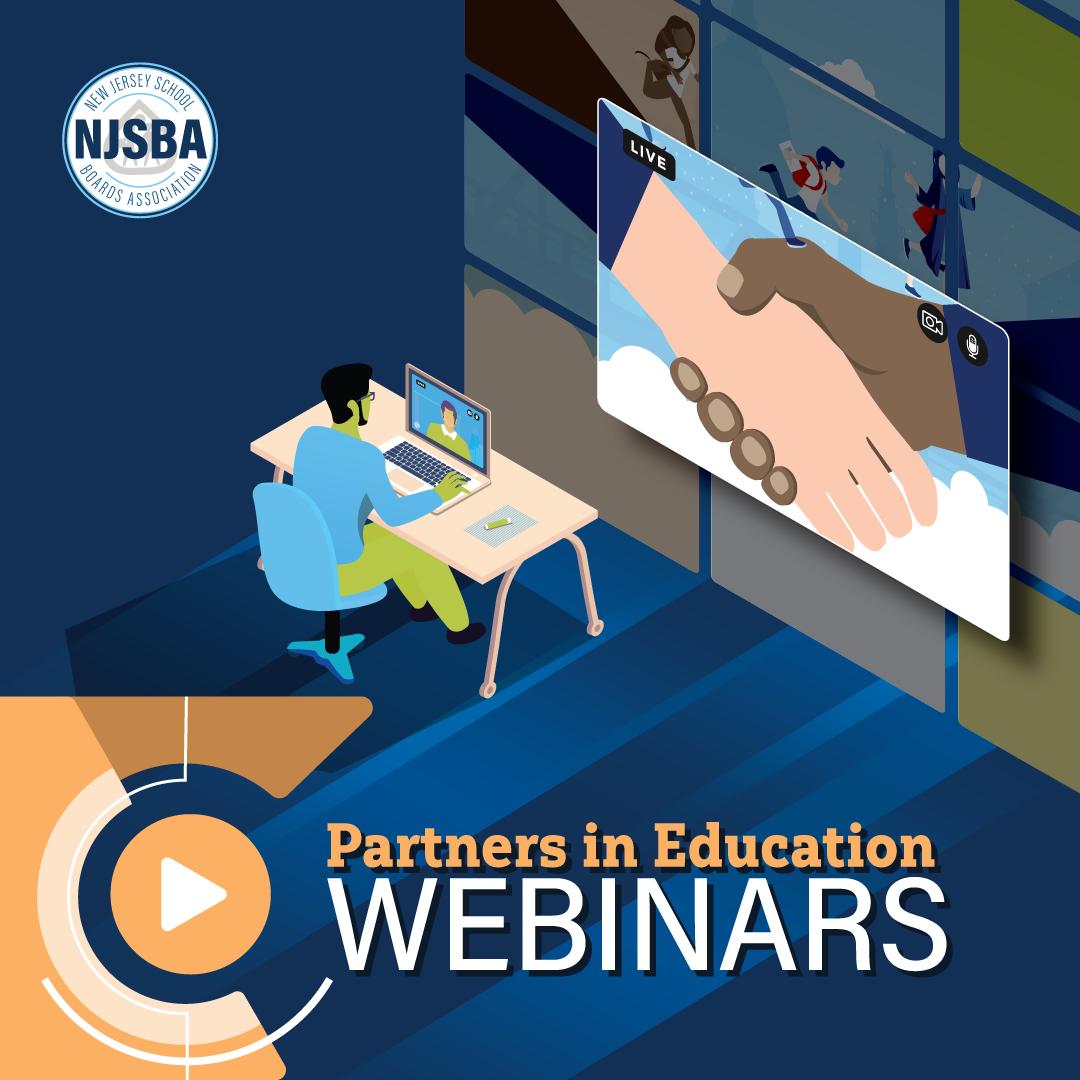What is the Membership Census? The NJSBA Annual Membership Census is a data collection form designed to ensure that the information in NJSBA’s membership database is accurate.
Who can complete the NJSBA Membership Census? Only the school business administrator can complete the form.
Is an email address required for each individual board member? Yes, it is very important that there is an email address for each individual.
Why is accurate census information so important? Accurate census information benefits both board members and business administrators, making it easier to use all NJSBA’s benefits. Correct information is vital:
- So that members can fulfill their state required Mandated Training requirements in a timely manner and avoid receiving out of compliance notifications
- So that members may register for NJSBA training programs and earn Board Member Academy credits
- So that district teams may register for Workshop 2017
- So that members can print their badges on-site at Workshop 2017: No Workshop badges will be mailed this year, so accurate member information is necessary to print your badges at Workshop and avoid having to stand in line at on-site registration
- So that members can receive important news and advocacy updates
Watch this
short video to learn more about the importance of the census:
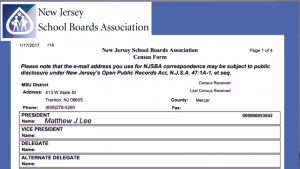
What information may be modified through the census? Information about district board members, administrators and other district staff may be added to, deleted from, and modified within the form. School business administrators must include beginning and end dates for each individual board member as appropriate. Any additional comments can be added at the bottom of the form.
How do I review my census? To review or update your board census information, visit the NJSBA website at
www.njsba.org and take the following steps:
- “Log In” on the top right corner of the page. Then, enter your username and password.
- When you are logged in, click “My Account” in the top right corner of the page.
- Select the “Board Management” on the tab to the right of the center of the page.
- On the “Board Details” screen, select “Census Report” from the list.
Who can school business administrators contact with questions about the census? For questions regarding the census, contact the NJSBA Member Services Unit at
callcenter@njsba.org.